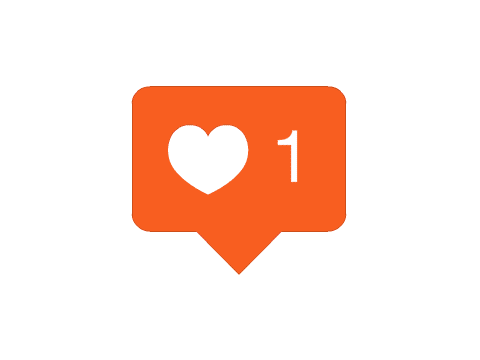Setting Up Business Pages on Facebook, Instagram, and LinkedIn
Love it or hate it, social media is a critical marketing tool for doctors, clinics, and healthcare organizations. And that can be intimidating. Left to its own devices, social media can become unwieldy and overwhelming.
But with the right strategy and a thoughtful approach, social media can amplify your marketing successes–and help you connect with more new patients.
For many, getting started is the most challenging part. This step-by-step guide to setting up business accounts on Facebook, Instagram, and LinkedIn can help you take the first step towards expanding your reach.
Personal Profile VS Business Page
Most social media platforms acknowledge that there are two basic types of users: personal users and business users. So when you start creating your social media profiles, you’ll typically have a choice between creating a personal profile and a business profile. Selecting the right profile for your purposes is critical to your success. Here’s a breakdown for each platform
Facebook:
Facebook has been around since 2004 and boasts billions of user accounts. This means you’re probably at least somewhat familiar with what happens on a Facebook page.
Personal Profile:
Imagine your Facebook personal profile as your personal digital home – it’s all about you. You add friends, share personal photos, updates about what you’re up to, and have personal conversations. It’s where you connect with family and friends. In general, you should avoid using your personal profile to promote your business. Keep it limited to your off-hours activities.
Business Page:
Now, a Facebook Business Page is like your professional office or storefront. It’s the official representation of your brand, where you share posts about your products, services, and content that represents your brand’s voice. Here, people don’t become your friends; they become followers of your page. It may be important to note for physicians (as well as some other professions) that you may have a business page for your clinic and one for your services as a doctor. For example, you may have a business page for Dr. John Smith and a page for Area Medical Clinic, where John Smith is a provider.
Instagram:
Instagram is owned by the same parent company (called Meta) as Facebook. This can make managing both Facebook and Instagram slightly easier. But Instagram is a visual-heavy medium, so ensuring you have many visual stories to tell is important.
Personal Profile:
A personal profile is your private social home. You share pictures from your life, see what your friends are up to, and explore other visual content, including stories and reels. You also have the option to keep your account private.
Instagram is a little tricky in that you must create a personal profile before you open a business account (and the two will be linked).
Business Account:
A business account, on the other hand, is like a digital portfolio or catalog. It offers additional features like insights about your followers and post performance, increased opportunities for e-commerce, and the ability to add contact information. It’s important to select images and graphic elements that complement your healthcare brand. Remember: Instagram is a largely visual platform, so that’s how you’re going to communicate your values and grow your following.
LinkedIn:
Personal Profile:
A LinkedIn profile is like your online resume. It’s where you share your professional experience, skills, recommendations, and more. It’s for networking with other professionals, sharing industry insights, and even finding your next job.
Business Page:
A LinkedIn Business Page serves as a hub for businesses to connect with employees, stakeholders, and potential hires. It provides a platform to post updates, job openings, and company news. It also allows for showcasing your company culture and values to potential applicants and customers.
Useful Tips for All Social Media Accounts
Every social media platform is different–and they each have their own unique attributes. However, there are some universal tips that are a good idea for any and all social media accounts. Those tips include the following:
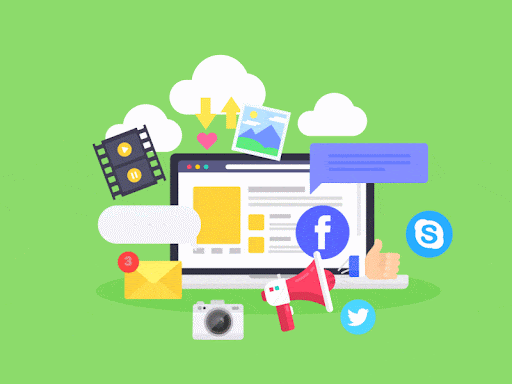
- Add logo and banner images to your social media account that is consistent with your overall branding. Use the same colors, the same fonts, the same logo, the same style–new patients want to immediately recognize that a new social media account is demonstrably you.
- Make sure to fill in pertinent and practical business information. This includes your hours of operation, contact information, accessibility, parking, and more.
- Update settings to give additional users permission to post on your page. That way, when you’re too busy to post, someone on your front desk staff can handle it for the day without logging into your personal account.
- Think about your audience and develop a strategy designed to reach that audience. For example, the audience on Facebook tends to be older than the audience on Instagram. You may want to advertise a knee replacement procedure on Facebook but ENT services on Instagram.
- Assign someone to monitor your accounts and your mentions. Social media moves fast, so having someone tasked with putting out fires or taking advantage of viral moments can help you succeed.
HOW TO: Setup Your Business Account
Now that you know what’s what, you’re read to get going! Here’s how to set up your business account on three of the most popular social media platforms.
Facebook Page
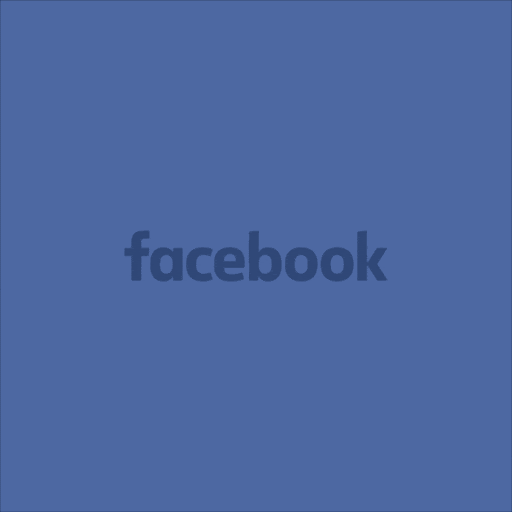
- Navigate to the Facebook’s Pages section and click “Create.”
- Select “Business or Brand” and enter your business details.
- Upload your brand’s logo as the profile picture and a relevant, eye-catching image as the cover photo.
- Complete your ‘About’ section with the necessary details about your business. Don’t forget to add your website link!
Instagram Business Account
Instagram requires any business account to be linked to a pre-existing personal account. In general, we recommend that you sign up for a new personal account using your business email address.
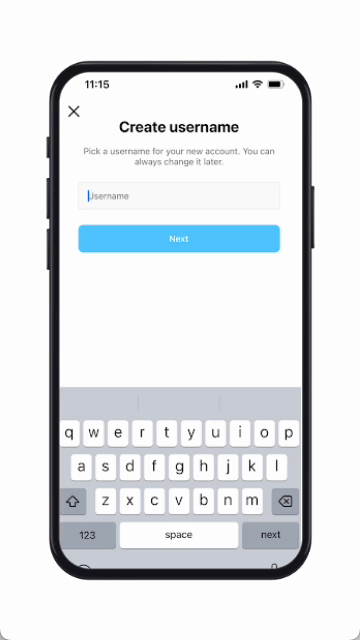
- Download and open the Instagram app.
- Sign up with your business email (or, if you want, you can log in with your existing personal account–though we don’t necessarily recommend that approach).
- Navigate to your profile and tap on the ‘Settings’ icon.
- Select “Switch to Professional Account,” and choose a suitable category for your business.
- Add relevant business details and contact information, and voila! Your Instagram Business Account is set up.
LinkedIn Business Page
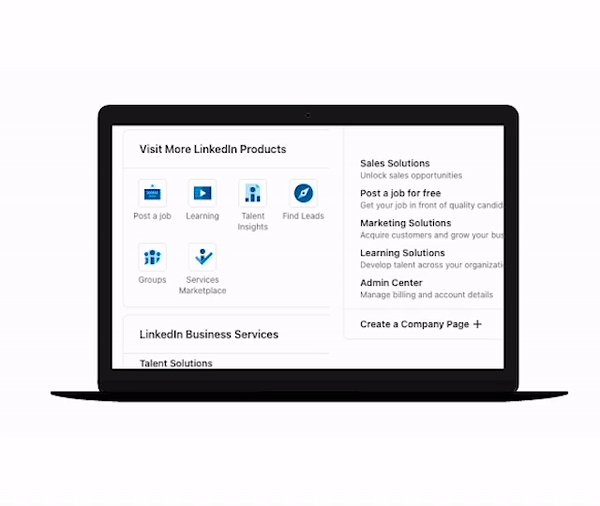
- From your LinkedIn home page, select “For Business,” then “Create a Company Page.”
- Choose the page type that suits your business, fill in the required details.
- Write a compelling description of your business, including your company’s mission and vision.
- Upload your company logo and cover image.
- Hit “Publish,” and your LinkedIn Page is ready!
Social Media Messaging Can Help You Reach New Patients
These days, no one really questions the utility or the power of social media. A good social media marketing strategy is critical to the success and prosperity of your healthcare business. It’s never too late to start this process and to start thinking about how you can use the power of social media to start attracting more patients.
If you want help with your social media strategy, contact PatientX today to talk about what your next steps might be!