We have all heard the phrase “Content is King”. If you are creating valuable, original content, stop reading right now and give yourself a high-five. Go ahead. I’ll wait.
Now, what are you doing with this content you are spending time and money creating? In the healthcare world, it is important to get published in trusted trade, specialty, or industry blogs. This shows to your customers and patients that you are an authority surrounding the topic of the post.
When posting the same post or content on other websites, the conversation of Duplicate Content begins. Duplicate Content is content that appears on the internet in more than one place. A “place” on the internet is a location with a unique website address (URL). If the same content appears on more than one website address, you have duplicate content.
Effects on Search Engine Rankings
Duplicate Content can impact your search engine rankings in a few ways. Search engines will rarely show multiple versions of the same content. Because of this, they are forced to choose which version is most likely to be the best result. This will dilute the visibility and authority of the duplicates.
Search engines don’t know which version to include or exclude from its index. They then don’t know whether to direct the link metrics to one page or keep it separated between multiple versions. Also, they don’t know which version to rank for results.
This all may or may not make sense to you, but the takeaway is this: It’s not good. Duplicate Content pieces don’t achieve the visibility it otherwise would.
Enter Canonical Links
There is a short snippet of code you can add to your posts that will tell search engines which version of the content is the “preferred” version. This snippet of code is referred to as the “rel=canonical” tag or “Canonical Link or Attribute or Tag”. I know I said the words “snippet”, “code”, and “attribute”, but stay with me.
I’m not going into crazy detail about the “what” of Canonical Links. I’m going to stick with the “how”. If you want to learn a little more on your own, take a gander at Google’s Help post about Canonical URLs.
Add a Canonical Link
As an example, let’s say I published a post on my blog and it lives at the following URL: “https://awesomesite.com/awesome-blog-post”.
I’ve been in contact with a person from Awesome Corp, and they have agreed to publish my post on their blog. Yes!
Along with the text of my post, I will send the snippet of code they need to add to the blog post.
The following snippet of code needs to be added to the <head> of the blog post:
<link rel=”canonical” href=”https://awesomesite.com/awesome-blog-post” />
There you go! Google now knows that the post on my https://awesomesite.com domain is the “preferred” version of the content.
Items to Consider
A piece that helps Google identify the preferred version of your content is to set your Preferred Domain. To do this, you need to connect your website to and set your preferred domain within the Google Search Console. If you have no idea what I’m talking about, shoot me an email and I’ll get you squared away. Or if you are feeling adventurous, here is a post from Google about setting your preferred domain.
This next item is probably the hardest because you need to rely on someone else. You can send the link to the publisher, but you can’t make them implement it. There are many reasons why they may not want to add the tag – one being they want to benefit more than you from your awesome content.
It would probably benefit you to ask them before the content is published on their site if they would be willing to add the code. Most likely they will have no idea what it is or what it does, but then they may have no idea how to implement it.
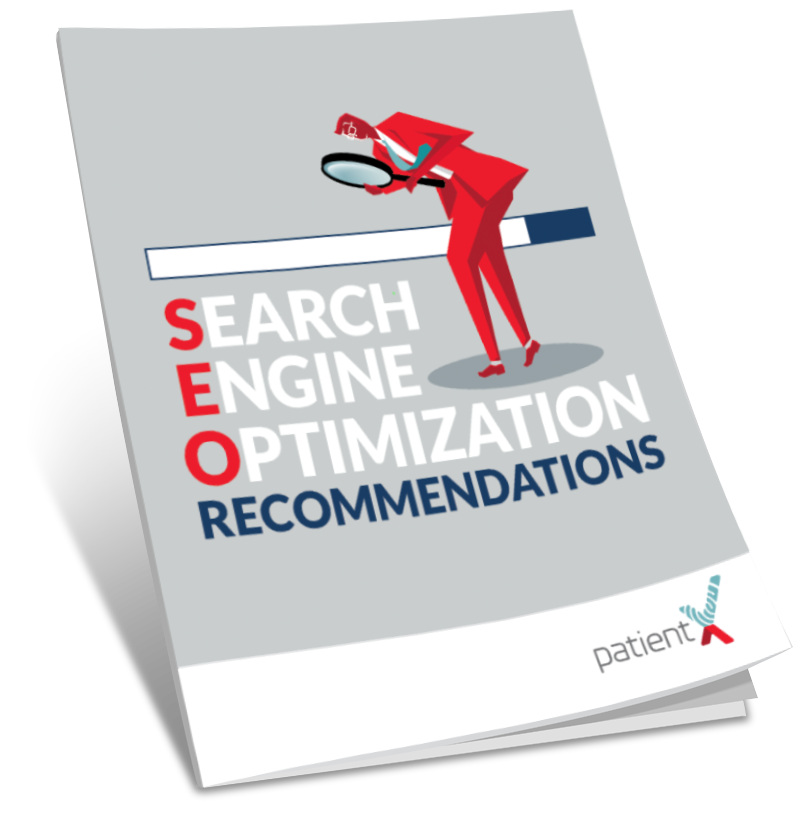
Search Engine Optimization RECOMMENDATIONS
The healthcare industry is complicated enough without having to worry about online SEO for your website.
LEARN MORE
If they are not willing to implement the code, then it’s decision time. Will the increase of eyes on your content still benefit you? Will they at least link back to your site? I can’t make the decision for you, but I can help if you want to send me a quick message. Let’s talk it out!
Bonus Tip
If a publisher agreed to implement your canonical link, how do you check to make sure it actually got implemented?
Simply go to the post on the publisher’s website, and right-click anywhere in the margins of the page. When the options window opens, click “View Page Source” located toward the bottom of the window.
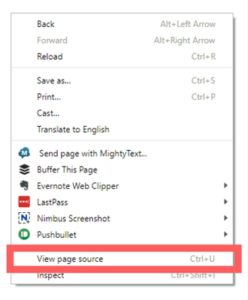
Now don’t freak out. The page that will open will be a bunch of code that you probably have no idea what it means. That is fine. What you are looking at is the code for that page.
There are a few ways to find something within the code, but the is the easiest way. Hold the Ctrl button and hit “F” (or if you are on a Mac, hold Cmd and hit “F”). In the upper righthand corner of the window, a text box will appear. Paste in the URL, or the part of the URL that is in the canonical link. Using the link from my example earlier, I’d enter “https://awesomesite.com/awesome-blog-post” or just “awesome-blog-post” will work too.
If the URL is in the code, it will be highlighted. If you don’t see the URL in the code, you might need to contact the publisher and ask what’s the deal.
Conclusion
This post got a little on the longer side, but the concept is simple. To avoid duplicate content issues, just have a canonical link/tag/attribute added to the header of the post that is not the original. This tells Google which version is the preferred version and there will be no confusion.
However, if you are still confused and have more questions than when you began reading, we’d love to talk and help. Send us a message and we can provide some guidance.
POSTED ON:
November 15, 2017
By
PatientX Agency |
Marketing
Tags:
, attributes, canonical, content strategy, links
About the Author:
PatientX is a healthcare marketing company that specializes in helping care providers create better patient experiences. While placing an emphasis on the patient experience, PatientX works with members of the healthcare industry to achieve higher standards of patient care and satisfaction, and helping them achieve their goals of growth and success.
